MGM Online Learning Information
To log in to Schoology, go to https://mcpss.schoology.com and use student's email address and password.
MCPSS Parent Guide
Student Resources
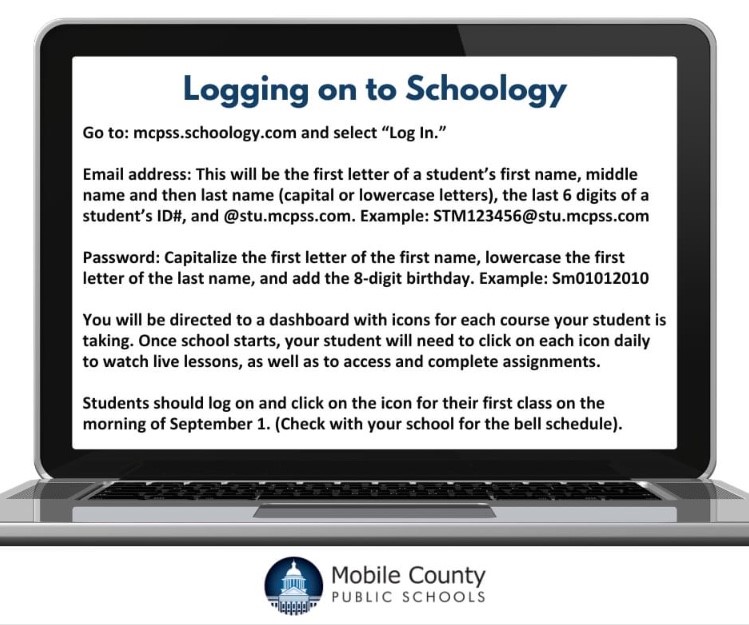
Access Schoology
Use the Chrome web browser with Schoology (red, yellow, green ball icon), NOT Firefox (fox wrapped around the World), Internet Explorer, nor Edge.
Check to see if anyone else is logged into Google (upper-right). If so, log them out.
Go to https://mcpss.schoology.com and log in with your school email and password.
Join the Student and Parent Orientation Group in Schoology:
Group Code: 33BB-5VB5-GVZF3
Click Groups; then My Groups. Join this Group. Enter code: 33BB-5VB5-GVZF3
Schoology Grade Level Groups

In order to more efficiently disseminate school and grade-level announcements, Mary G. Montgomery High School set up a Schoology group for your grade level. During the normal school year, you would hear the announcements each morning read over the intercom and see signs posted on bulletin boards. Due to all the changes we are experiencing this school year, we need a place to share information and announcements with you virtually. This new place is your grade-level Schoology group. Last year we used Google Classroom to share announcements. Since we now use Schoology, we want to make access to your group easier and include it in our Schoology remote learning platform.
Here is what you need to do:
- Log into your Schoology account.
- Click on Groups
- Click on “My Groups” in the upper right corner
- On the right side of your screen you will see “Manage Groups”
- Under “Manage Groups” you should click on “Join a Group”
- Enter YOUR GRADE-LEVEL code to join your grade-level group. You may find it easier to copy the code and paste it into Schoology to eliminate errors.
Make it a habit each day to check the announcements in this group.
It is your responsibility as a student to monitor these announcements and pay attention to details and deadlines. Stay informed!
DG3G-6MBP-3JSVD
Sophomore Code - Class Of 2027
2H2H-MQRV-F4C8D
Junior Code - Class Of 2026
JB3G-P69X-62378
Senior Code - Class Of 2025
XFXK-48DD-MQDRZ
If you have any questions, feel free to email hstewart@mcpss.com. Skol, Vikings!